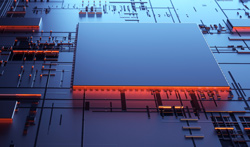Empowerment begins with inclusion
Microsoft provides a robust platform for students to fully engage with their curricula, classmates, and teachers in powerful new ways.
Microsoft tools and solutions work in tandem with Universal Design for Learning (UDL) principles, among others, and help teachers spend less time creating workarounds and more time working with their students.
Reading
Learning Tools and immersive reader technologies provide a critical link for students who need help accessing course content.
Writing
Tools like Enhanced Dictation help make writing and in-class note taking easier and more efficient.
Instruction
Automated alt text and Translator ensure that students are able to access the content that teachers are presenting.
Tools that help teachers connect with every student:
Microsoft Translator
Get real-time subtitles and translations of text, websites, pictures, and voice
Accessibility Checker
Make sure your Word, PowerPoint, and Excel documents are Section 508 compliant
Automatic alt text
Using AI algorithms, this tool will automatically suggest image and slide deck captionsOffice Lens
Digitize whiteboard or blackboard notes and convert them to Microsoft Word, PowerPoint, or PDF

Redefine what’s possible in your classroom
Learn how Microsoft Accessibility solutions can help you personalize learning and motivate your students to achieve their fullest potential.
Microsoft.com/EducationPartnering with schools for better student outcomes
A decision to invest in accessibility tools and solutions is about more than leveling the playing field. Other factors for decision makers to consider include:
Improvement
Objective: schools want to see evidence that their accessibility spend yields results
How we help: when Microsoft Learning Tools are deployed, test scores increase
Compliance
Objective: schools have legal obligations to offer accessible education
How we help: Microsoft Accessibility solutions conform to Section 508, EN 301 549 and WCAG 2.0 AA
Compliance
Support: schools need a technology partner committed to their success
How we help:Microsoft offers free support, including the Enterprise Disability Answer Desk, a resource for product support, assistive technologies, and more