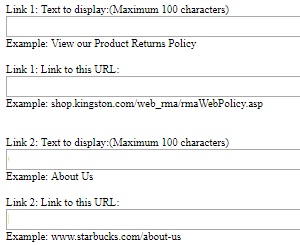We just deployed a featured on your Storefront Profile page that allows you to enter up to 2 URLs that will appear in your Contact Us pop-up.
You can name the links to whatever you want.
Here’s a screenshot…just check the “Optional” box, enter a link description, a URL, click the Save and Publish button at the bottom of the page, and you’re done!